First time download and install
How to download and install the Ashigaru mobile application for the first time.
Device requirements
Android version 8+
Although it is possible to use the mobile wallet on modest hardware with old versions of the operating system, it is strongly recommended to use a device that receives up to date security updates promptly and is running the most recent version of Android. We test only with devices listed here and use GrapheneOS, a private and secure mobile operating system with Android app compatibility.
Permissions
Network
To allow the application to communicate with your wallet server / use the in-app explorer for querying transaction IDs against a self-hosted block explorer.Notifications
To provide the Tor status in the Android notification bar, and notification of incoming payments when the app is unlocked.File Access
Used by Ashigaru to save and update an encrypted wallet backup to your device's file storage system.Camera
For scanning QR codes.Wake Lock
Used only during the "wallet syncing" screen to ensure screen does not go to sleep and all syncing processes are completed.
Prerequisite
Download and install the following Android mobile application:
- Tor mobile browser (mandatory)
Download Ashigaru APK file
- On your Android mobile device, launch the Tor browser mobile application, then navigate to the Ashigaru Downloads page
- Tap the "Download Android APK File" button
- After the download is complete, navigate to your device's files and locate the Ashigaru APK file. It will likely be located in your "downloads" folder, and name will end with
.apk
Before continuing, consider first carrying out software verification on the Ashigaru APK file. This is an important step to confirm software integrity prior to installing. If this is unfamiliar to you, see the Software Verification documentation section which will guide you through methods to perform this.
Install the Ashigaru mobile application
- From within your device's files, tap on the Ashigaru APK file
- Tap "Install"
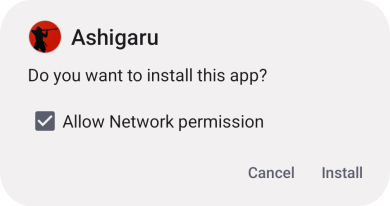
- When complete tap "Done", or tap "Open" to launch the mobile application
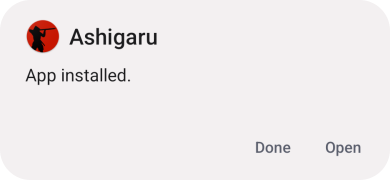
The Ashigaru mobile application has now been installed on your Android device. You will now see the Ashigaru app icon in your list of installed apps.