Updating application to the latest version
How to update the Ashigaru mobile application when a new version has been released.
Prerequisite
Download and install the following Android mobile application:
- Tor mobile browser (mandatory)
Download the latest Ashigaru APK file
- On your Android mobile device, launch the Tor browser mobile application, then navigate to the Ashigaru Downloads page
- Tap the "Download Android APK File" button
- After the download is complete, navigate to your device's files and locate the Ashigaru APK file. It will likely be located in your "downloads" folder, and name will end with
.apk
Update your existing Ashigaru application
- From within your device's files, tap on the Ashigaru APK file
- Tap "Update"
IMPORTANT: if this on-screen popup says "install" rather than "update", stop immediately. Tap "Cancel". Then see section below: Updating mobile application: precautions and protection from malicious third-parties
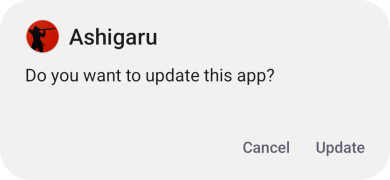
- When complete tap "Done", or tap "Open" to launch the mobile application
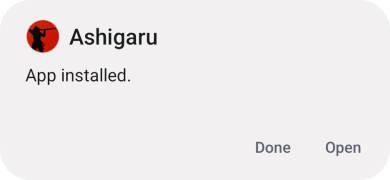
The Ashigaru mobile application has now been updated on your Android device.
Updating mobile application: precautions and protection from malicious third-parties
It is best practice to follow software verification steps prior to installing the Ashigaru mobile application for the first time.
For updating the Ashigaru mobile application to a new version, verifying the software release is not essential. Below however are some considerations to help prepare and protect you from malicious third-parties when updating a mobile application.
A malicious third-party is an entity who wishes to dupe you into installing their custom version of the Ashigaru mobile application, likely with the intention to steal your bitcoin.
Expecting to "update" an app, not "install"
Update:
- Term given and shown on-screen when going to update an existing application.
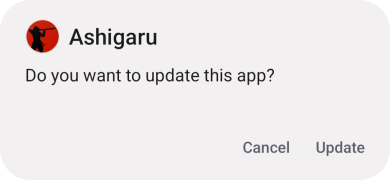
Install:
- Term given and shown on-screen when installing an application for the first time.
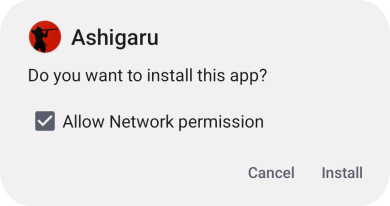
If you are expecting to update your existing Ashigaru mobile application using the latest APK file and on-screen it only gives you the option to "install", stop immediately. This is an unexpected outcome.
It is likely the APK file you have downloaded is malicious and was not released by the Ashigaru Open Source Project. If this occurs please consider reporting this to the Ashigaru Open Source Project via the official contact method here, and include in your correspondence the source of where you downloaded the APK file from.
Android protection against updating to an unofficial application
Malicious actors can be very sophisticated. However one aspect of protection when updating an existing application that can be be relied upon is your Android device's automatic internal check of the Java KeyStore (used by the developer to build the APK file) prior to allowing the application to be updated.
If a malicious third-party creates a fake version of Ashigaru, they may choose to give it the same application ID as the official Ashigaru mobile application. However they will not be able to build an APK file using the same Java KeyStore which Ashigaru Dev uses.
Therefore if you attempt to update an existing Ashigaru application with an APK file that uses a different Java KeyStore, after tapping "update", Android will prevent the existing application from being updated and report on-screen "App not installed as package conflicts with an existing package". For example:
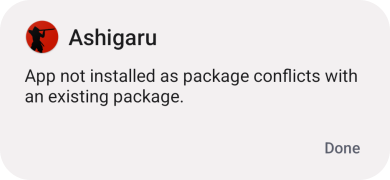
If this occurs please consider reporting this to the Ashigaru Open Source Project via the official contact method here, and include in your correspondence the source of where you downloaded the APK file from.