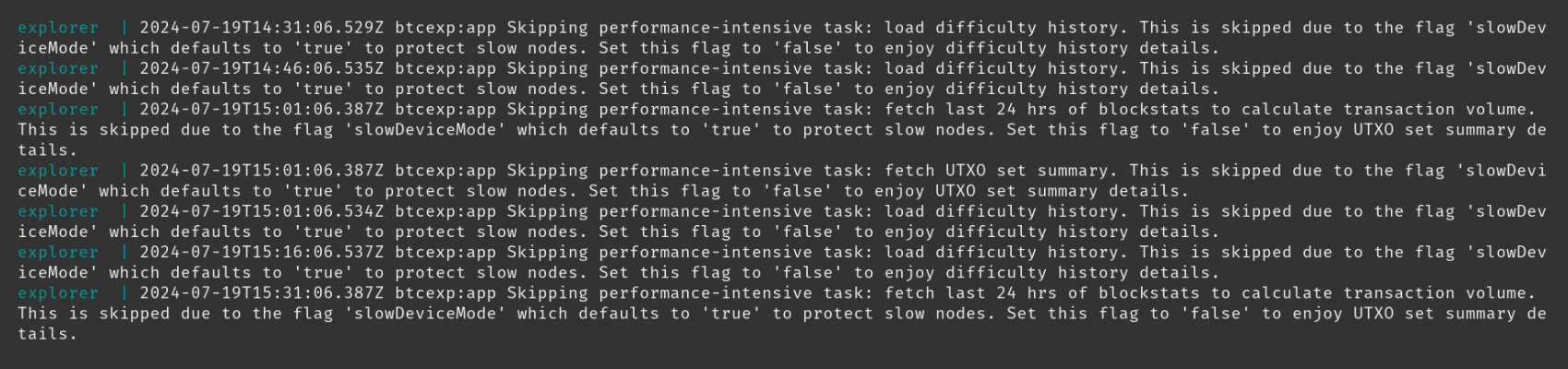Healthy logs
After your wallet server is fully synced, you may choose to check on the logs from time to time to ensure everything looks healthy. If you are experiencing issues with your wallet server, by checking the logs you may be able to identify the fault and look to fix it.
How to obtain logs
In the terminal of your Dojo, copy and paste the following commands, then press ENTER.
Navigate to the Dojo script directory
cd ~/dojo-app/docker/my-dojoAll commands which start ./dojo.sh are to be run in this directory.
Show all logs
./dojo.sh logsPress ctrl + c to exit back to the terminal.
Show Bitcoind logs
./dojo.sh logs bitcoindPress ctrl + c to exit back to the terminal.
Show Tor logs
./dojo.sh logs torPress ctrl + c to exit back to the terminal.
Show Fulcrum logs
./dojo.sh logs fulcrumPress ctrl + c to exit back to the terminal.
Show NodeJS logs
Warning: these logs can contain sensitive information pertaining to wallets connected to your wallet server. As such, consideration should be made prior to sharing these with any third-party.
./dojo.sh logs nodePress ctrl + c to exit back to the terminal.
Show Dojo DB logs
Warning: the "user" field contained in these logs, though not a security risk, may be a privacy risk. As such, consideration should be made prior to sharing these with any third-party.
./dojo.sh logs dbPress ctrl + c to exit back to the terminal.
Show Explorer logs
./dojo.sh logs explorerPress ctrl + c to exit back to the terminal.
Examples of healthy logs
The following healthy logs have been captured after Dojo has completed its initial sync.
Bitcoind
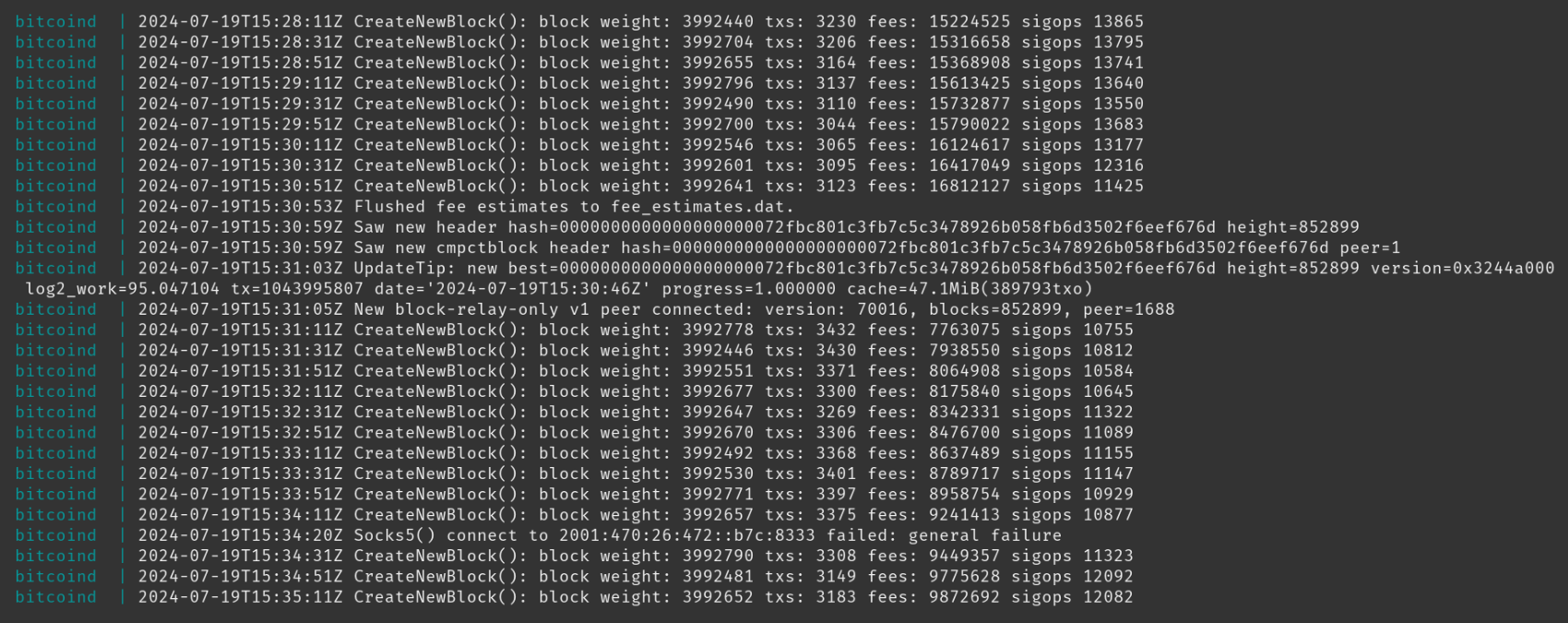
Tor
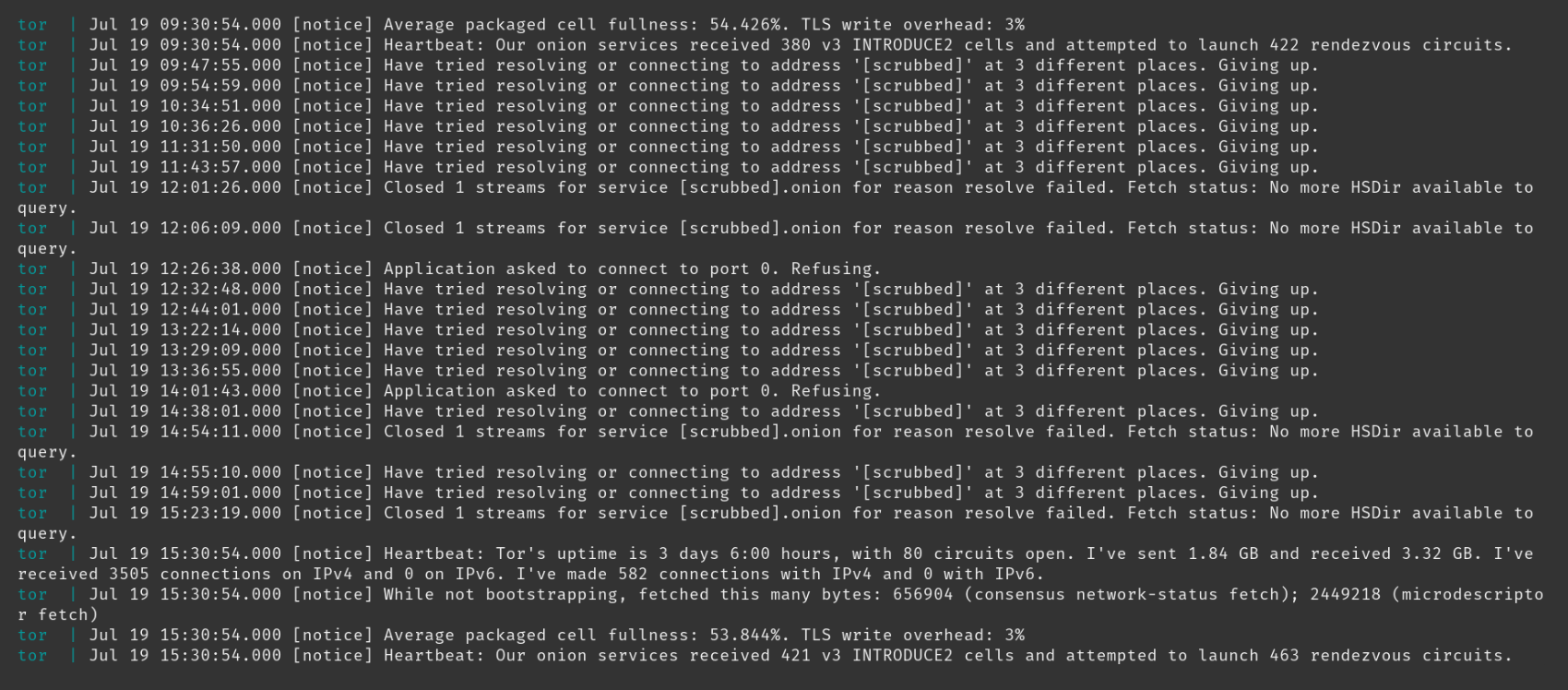
Fulcrum
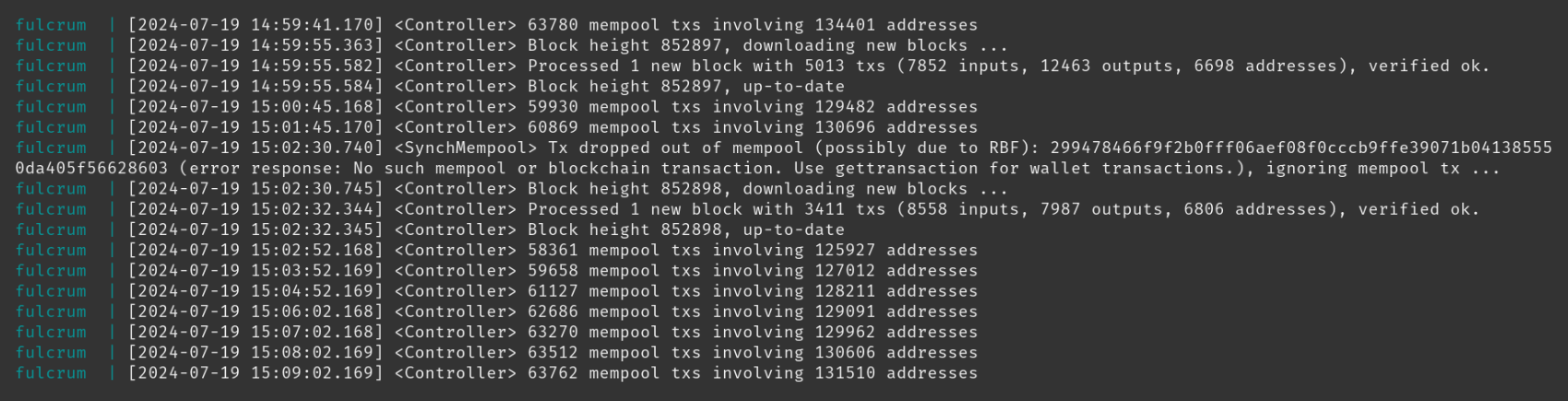
NodeJS
Warning: these logs can contain sensitive information pertaining to wallets connected to your Dojo. As such, consideration should be made prior to sharing these with any third-party.
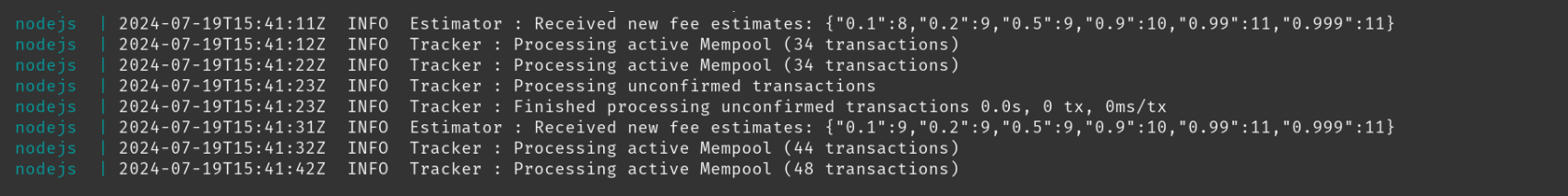
Dojo DB
Warning: the "user" field contained in these logs, though not a security risk, may be a privacy risk. As such, consideration should be made prior to sharing these with any third-party.
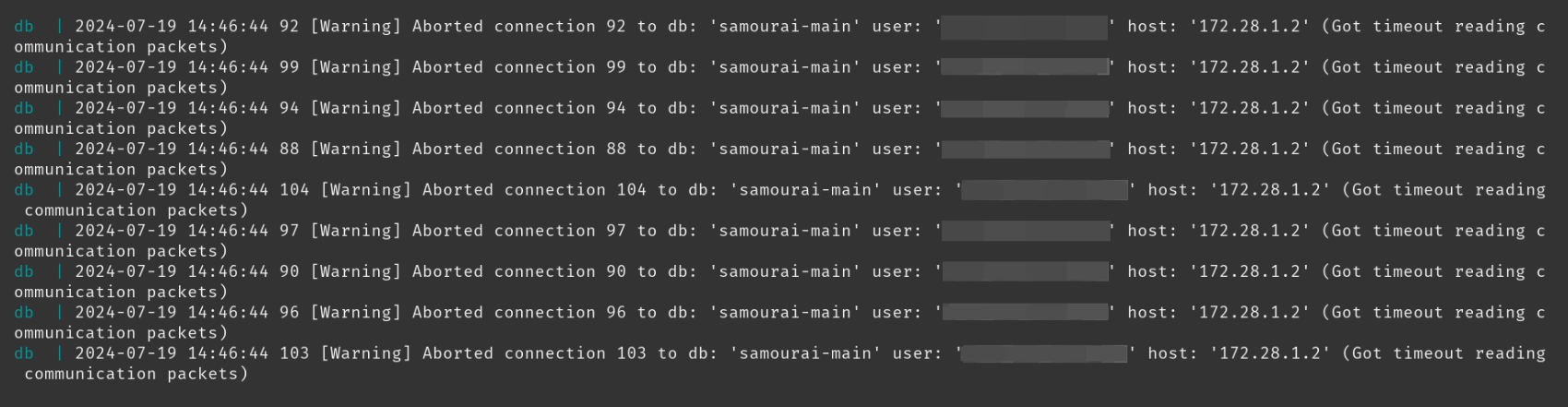
Explorer